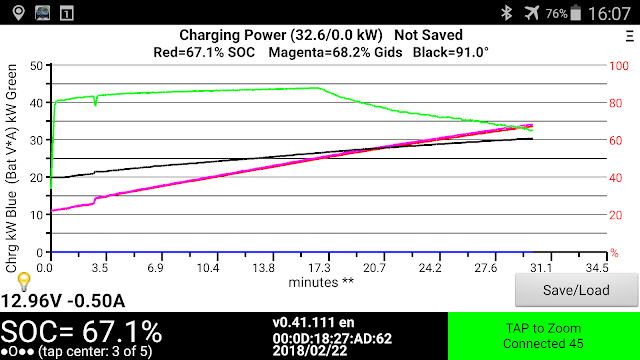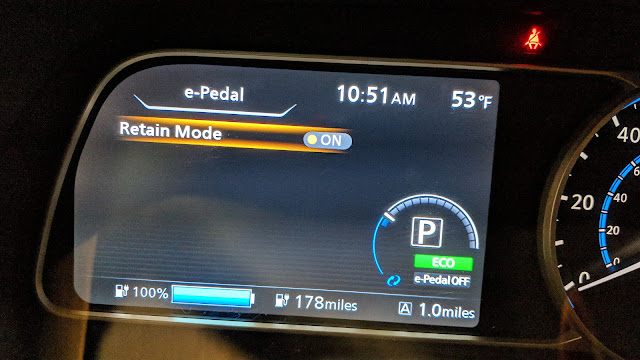Well, studies show that whatever is presented first makes the greatest impact so in order to do this fairly, we shall do the good first! :)
The Good!; E Pedal For Safety
Day One. Snow from Wednesday. It would be what came a few hours later that
would cause havoc. Notice how innocent it looks here?
But the real benefit is E Pedal gave me PERFECT deceleration control. In most accidents, its driver error that causes it. Either not paying attention, going too fast or in this past week's case; hitting the brakes too hard on ice.
I-5 about 7 hours before my drive
So anyway, I go beebopping out of the neighborhood at my typical leave time of 3:30 AM and notice that I am the 2nd one out of the neighborhood. Traction was good as it always is in 2-3 inches of fresh snow as long as you are not stopping or turning! Today's drive is mere 89 miles to Everett... The FAR end of Everett. Since I charged overnight on Level 2, I thought B mode was best to reduce friction braking but quickly realized that road conditions made it difficult to stop. So back to E Pedal I went. That was the end of my traction issues!
As I got on I-5, everyone was driving in the right lanes with the far left lane wide open but that lane proved impossible to navigate. The roads had not been plowed so the lane was mostly crisscrossing tracks thru 3 " of snow with ice underneath so back to the right lanes with everyone else.
As we approached DuPont, I was in the right lane and an SUV in the center lane decided to slow down due to traffic and lost it eventually skidding across the highway in front of me to end up on the shoulder. He was lucky since he didn't hit anything including me. All I did was let E Pedal slow down enough to miss him and went on. By now it was 21º and I-5 traffic had reduced the road to compacted ice. There was literally no traction at all. Speeds were dropped to 20-40 mph.
I exited I-5 at Highway 512 to pick up co-worker and the car in front of me lost it eventually sliding off to the side and hitting the guard rail which caused her to do a 180. She was traveling roughly 25-30 mph.
You might find this hard to believe but we were 20 mins late. On the Client end; one called in, too scared to drive while another totaled her car about 2 miles from the store. Needless to say, it was going to be a long day.
Finally finished and unlike my trip up with a passenger, I was solo going home. So I get on freeway and its clear smooth driving!... for about 5 miles. Then the traffic went back to its normal 20 mph crawl that E Pedal handled with ease. However there was 3 car rear ender right next to me that was so close, for a second they I thought they hit me... but no "bump" so I was good! What I realized is that despite it now being a balmy 37º, there was still black ice on what appeared to be a dry I-5. Again; E-Pedal simply worked flawlessly.
I decided to get off freeway and grab a charge. My GOM said I had 21 miles of range but I load up LEAF Spy and its says I have 112 GIDs which is nearly double the range!... Oh well, the charge was at AAA in Lynnwood which is one of the quickest ones to hit due to its very close proximity to I-5.
So, I plug in to EVGO its starts charging and ran 4 minutes and 10 seconds and shut down... Hmmm? Weird. So I restart session and it runs for 25 mins and 37 seconds before I manually turned it off. Wasn't sure how EVGO would handle this since I only have a free 30 mins but got my 20 kwh!. So its cold but again, I see a drop in the rate just over 50% SOC but it basically went from 120 amps to 100 amps and sat at that rate for a bit so it was not a fast ramp down. Will have to gather more data but looks like it ramps down gradually.
You can see the little "wedgie" on the Green line when I did the restart.
Notice the Blue line? Neither did I until I realized its at the bottom!
The Irritating; NCTC
Needless to say, as I go South, the roads are somewhat clear compared to Everett which didn't get that much snow to begin with but the temperature is dropping... FAST. This meant traffic which is slow on a perfect day, is even slower. Black Ice abounds. Accidents aren't as bad as the morning drive but still enough of them. I soon gave up the hope of getting home in time to do anything so decided a stop at Tahoma Market to test the Blink was a good choice since not stopping meant hitting Ft. Lewis slog at the height of its slowness. So, I plug in, and it spins and says... "card not recognized" So I try it again, same result. I called in, and the rep knew me (based on my cellphone number) knew my email addy created specifically for the purpose of this NCTC registration but there was a card issue. I asked if he could fix the card issue. He could not. Well, I was already here and knew that leaving would put me in traffic Hell. I had exited the freeway with average speed of 10 mph and it WILL stay that way until past the Tacoma Dome where it will speed up to normal until Tacoma Mall...about 3 miles away where it would slow down again...
So I said "remote start me" I was hoping he would waive charges but that didn't happen so I stayed plugged in long enough to see a ramp down. EVGO is known for early ramp downs even on my 2016 LEAF but Blink was generally less prone to early ramp downs in colder weather... But not this time. I turned off car to grab some refreshment at Tahoma Market which accounts for the pause in the graph. Sometimes LEAF Spy runs with car off, sometimes it doesn't. This was on my Samsung Galaxy 4.
But looks like Nissan has cranked down the fast charge rate so the advantage I was expecting over the Bolt is not going to happen. I am still charging faster than most Bolts I have seen or heard about but the Bolt will probably squeak it out in a long distance race, if it can find a place to charge... 😏
Another 14.93 kwh for $7.31!
So naturally, I get home. Call EZ Charge like Blink rep said I "had" to do. The system says "if you need help with" and runs off list of vendors, I select Blink and it takes me to Blink rep and it takes me a second to realize this and he tells me the same thing. Have to go to EZ Charge to fix card issue. So I hang up and this time on automated phone system I selected "other" and got EZ Charge rep and explain situation and he says that Blink Rep can fix. I say I talked to 2 Blink reps who can't fix anything. EZ Charge Rep replies "Why am I not surprised"...
So he says, he can't fix issue with someone else's system but can submit form directly to Blink to fix. He also states that Blink Rep has access to same form... So I give him card #, last 6 of VIN, dealership I got car from and date of adoption for car, etc. He says it will take "3 to 5" business days. (It took less than 24 hours) So I guess the question becomes; Should I fight to get my $7.31 back or forget about it which would make gassers feel a tiny bit better since my cost would be higher... 😊
The VERY Good; E Pedal For Performance
When I first got my LEAF, I had some concerns about what role friction braking would have in E-Pedal when the SOC was high. It was a small concern simply because my primary direction leaving my house is uphill so regen wouldn't play a big role anyway. But in the name of Science, I still wanted to know if it was an issue.
Well, there is a lot going against finding out right now. For one; Nissan had issues with cars being damaged due to rogue OBD devices (not a LEAF) so they took steps to prevent that and one of them is to buffer all the data on the bus which means the ability to track real time stats is all but removed. Now, most of LEAF Spy still works well but the one thing that is now gone is the "Braking/Motor" graph which would have told me how much if any friction braking was being used. With E Pedal, its not only easy to never touch the brake pedal, its actually normal. Only in emergency stops would touching the brakes be required at all. So any hint of braking on the graph would be tell us what we needed to know but alas, the easy way is not available.
But one thing is VERY clear. The 2018 LEAF is a HUGE leap in efficiency. Despite one of the THE worst week ever for driving, I still managed 4.1 kwh on the car. This included 3 days with extensive heat/defrost use. Unlike my S30, I simply turned it on and left it on which included 2 sessions of 105 mins and one of 65 mins. I won't bother to mention the several shorter sessions. Even with the unfavorable conditions, the biggest improvement is highway range and its a bit shocking! With our mostly snow and super cold dry days, the real acid test of rain has not been common but still had a few days and still getting a prelim range estimate in the 140's. I need to add that the extra range has hampered my ability to be a law abiding citizen if you know what I mean... 😉
Now that was to be expected somewhat. The Cd dropped from .32 on the Gen one to .28 on the Gen 1½ and there were other efficiency tweaks but it is a noticeable difference and yeah, E Pedal probably contributed as well!
LEAF Spy logs do verify a healthy dose of regen even at very high SOC. More on this later.
Slow Start; LEAF Spy
Slow Start; LEAF Spy
The 2018 LEAF has a lot of changes along with their locking down the CANbus so expecting LEAF Spy to have a few hiccups wasn't much of a surprise.
Notice the charging graphs above? KW line (in blue) isn't working. Not much of a big deal since the Green line is volts * amps rating which is pretty close. If you saw previous graphs (I have posted many) you will notice both lines follow along the same path.
When viewing LEAF Spy logs (I think only available on Pro edition?) The OBC power out that used to show charging speed only works on Level 2 with Level 3 not showing anything hence the blue line issue. Again, the logs are so extensive that you can still tell what the power delivery rate is from the amps being delivered which shows negative on regen or charging and positive when driving. This complicates the situation a bit because before you could see your total kwh gained from regen on a trip. Now both regen and level 3 charging are thrown together.
But, I have EVERY faith in Jim, the LEAF Spy developer to resolve the issues. The Braking graph screen is gone but the other stuff, I am confident he will get figured out. Even if he doesn't; LEAF Spy is still considered an essential for any LEAFer.
WTF; LEAF BMS/Charging
Where to begin!
Every LEAF I had previously only took a day or two to determine what the new battery pack stats would be. The 2018 has not done this. My stats are all over the map including one day that is VERY concerning. Realize LEAF Spy log records REAL SOC...
So you tell me. On my 4 full charges, what is the standard I should be using? On the 506 GID day, I saw E Pedal generating over 8 KW of regen at 99.1% SOC! How can that be good for the battery??
May need to click to expand... not easy to see
I am hoping this is a LEAF Spy glitch (I doubt it though) and not a flaky BMS! One of the things I think contributed heavily to some 30 kwh packs degrading rapidly was a high Depth of Discharge (DoD) or the amount of the pack that is available for use. If using the nominal calculation for real pack size we come up with around 41.4 kwh pack. With 39.3 kwh available, that is 95% DoD which is even higher than the 94.5% DoD the 30 kwh packs had. I have to think I haven't seen where my pack will settle into. Now wondering if it will settle into anything at all?
Someone on Mynissanleaf.com reported that a Greenlots charger of unspecified make burned up his charger. This caught my attention because I have determined that Aeroenvironment DCFCs are not compatible with my LEAF and now this has been verified by another LEAFer in Oregon.
This is all I get when trying to use AV!
From a LEAFer in Quebec
I got the same issue on the 2018 LEAF SL Demo unit we got from the dealer at Quebec city yesterday,
I tried many times on both blue DCFC charging stations (Flo and ElectricCircuit) but nothing happen.
400V DCFC charging station can't start charging the 2018 LEAF Demo unit.
Definitely an issue.
Very Bad; Accident!
For the 2nd time in 2 months, I have been hit!! My 2016 went over 29,000 miles and I never even got as much as a door ding! It was completely scratch free! But my 2018 didn't even last a full week. Now with all the slush and dirt on the car, not sure if it happened at Walgreens in Everett or Federal Way but it definitely did happen!!
**WARNING; The following is very graphic and disturbing! Proceed with caution!**
Now I am afraid to wash it because then it will really show up.
There is paint missing so its probably way worse than it looks!
Conclusions; (until next week that is) Its All Good!
Ok so this may all seem ominous but in reality its all small stuff. The BMS issues are likely to be fixed. The rumor is AV just got a 2018 LEAF to test so that should be resolved soon I think but I don't use AV nearly as much as Blink, Chargepoint or EVGO so it doesn't affect me a lot. Plus with the additional range, I do not plan to charge to full much anyway. I do it now because its cold and to get the battery parameters but this LEAF has enough range that I simply won't need to go full most of the time. I will say I am most impressed by the range I am seeing especially at this time of year! I fully expect to see 175 come Summer time! It will be glorious!
Now, you might be tired of hearing it, but E Pedal is THE best idea Nissan ever had! Its ability to drive for you on icy roads is unparalleled! The reason it works so well is a twofold whammy. EVs naturally will do better on slippery roads simply because they have much greater control of the power to the wheels. Unlike a gasser where you barely touch the pedal, the car will continue to accelerate as it changes gears. Good for tailgating but not so good when trying not to slide into the car in front of you!
EVs don't do that. You barely touch pedal, it goes to a certain speed and sits there. E Pedal takes that super fine control and adds a bit of "cyber steroids" to make you a Pro icer (notice lower caps to differentiate between good "icer" and bad "ICE'r" 😎) where you always have the exact right amount of regen and deceleration!
So for all you bitching about the weather we had this week. Stop it. I ordered it for the E Pedal test... all in the name of Science!!